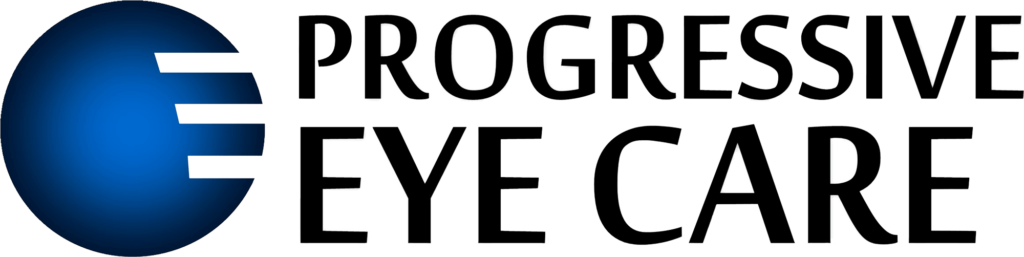Important Tips for Inserting Your Scleral Contact Lenses
Our staff will work closely with you to help you practice inserting and removing your semi-sclearal or scleral contacts. The techniques are different than with other types of lenses.
Thanks to one of our very successful and happy scleral contact lens wearers for sharing what helped her the most:
1. When inserting, cut the bottom tip off of the large suction cup. For insertion, you don’t need suction from the insertion device, you need it to act more like a holder or golf tee, so cutting the end is fine.
2. After placing the lens on the holder, fill it with non-preserved saline, then focus on the light you see through the hold on the bottom while inserting. This gives you something to concentrate on and to help keep your eye straight.
3. For removal, use the smaller suction cup we provide.
4. Always keep your cases and inserters clean by washing with warm soap and water and replace them often enough that they stay clean.
How to Insert & Remove Scleral Contact Lenses
Thanks to the Scleral Lens Education Society for this video.

Progressive Eye Care
Dr. Jeffrey Broadhead, OD and his team of optometry and ophthalmology providers offer comprehensive treatments to improve the vision of patients from our offices in South Jordan, UT. Our doctors are members of professional associations, including:
American Academy of Ophthalmology
American Optometric Association
American Board of Ophthalmology
Utah Optometric Association
American Society of Cataract and Refractive Surgery
American Academy of Orthokeratology & Myopia Control
To schedule an appointment at our South Jordan optometry practice, you can contact us online or give us a call at (801) 676-2020.
Contact Us
Today
By providing your contact information, you agree to our Terms & Conditions and Privacy Policy.
We Look Forward to Helping You
AT OUR EYE CENTER HERE IN SOUTH JORDAN, UT